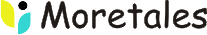Click to Upload


JPG to ICO Converte Guide
And Questions?
A JPG to ICO Converter is a specialized software tool designed to convert images from the Joint Photographic Experts Group (JPG) format to the Windows Icon (ICO) format. This conversion is particularly useful for creating custom icons for Windows applications or websites.
Converting JPG to ICO is essential when you want to use a custom icon for a specific file, folder, or application on a Windows operating system. ICO files support multiple image sizes within a single file, making them ideal for representing icons in various contexts.
JPG to ICO conversion typically involves some loss of image data, as ICO files use a different format that may not fully capture all the details present in a JPG file. However, the loss is usually minimal and may not be noticeable in the context of icon-sized images.
Many JPG to ICO Converters provide customization options, allowing users to specify the dimensions and details of the resulting ICO file. This includes selecting the icon size and adjusting parameters to achieve the desired level of detail.