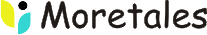Base64 to Image Converter Guide
And Questions?
Easily change Base64-encoded images into regular picture files with our simple online tool. No more fuss – just copy and paste your Base64 code, and voila! You get a shiny new image ready for download.
Why Choose Our Converter?
Our converter is designed to be user-friendly. No tech jargon or confusing steps. It's as easy as 1-2-3. Plus, you can choose between popular image formats like JPEG and PNG – whatever works best for you!
Fast and Efficient
Time is precious, and our tool respects that. We've made sure the conversion process is speedy without compromising quality. Say goodbye to long waits for your images – enjoy the instant transformation.
Accessible Anywhere
No need for downloads or installations. Our converter works online, accessible from your computer, laptop, or even your mobile device. It's as simple as visiting our website and getting things done!
Privacy Matters
Your data is important. Rest assured, our platform prioritizes privacy and security. Your Base64 data is processed securely, so you can convert with confidence.
Ready to simplify your Base64 to image conversion? Try our tool now – quick, easy, and hassle-free!
Base64 is a binary-to-text encoding scheme that converts binary data into a ASCII string format. When it comes to images, Base64 encoding is commonly used to embed image data directly into HTML, CSS, or other text-based documents. This technique is handy for reducing the number of HTTP requests and improving page load times.
Our converter decodes Base64-encoded data by converting it back into its original binary format, which represents the image. The tool then translates this binary data into a standard image format, such as JPEG or PNG. It's a seamless process that allows you to easily view and download the converted image.
Our Base64 to Image Converter supports popular image formats, including JPEG and PNG. These formats are widely used and offer a good balance between image quality and file size. You can choose the format that best suits your needs during the conversion process.