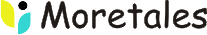Click to Upload


Base64 to Image Converter Guide
And Questions?
A GIF to PNG Converter is a specialized software tool designed to facilitate the conversion of images from the Graphics Interchange Format (GIF) to the Portable Network Graphics (PNG) format. This conversion process allows users to change the file format of GIF images to PNG, which is particularly useful for preserving transparency and enhancing image quality.
GIF images often have limitations in terms of color depth and support for transparency. Converting GIF to PNG is advantageous for retaining high-quality images, especially when transparency or a broader color palette is essential. PNG is a lossless compression format, ensuring that no data is lost during the conversion process.
Yes, the conversion from GIF to PNG is generally considered a lossless process. PNG is a lossless compression format, meaning it retains all the original data and does not compromise image quality. This is particularly beneficial when preserving transparency and avoiding artifacts in the converted image.
Most converters allow users to maintain the original dimensions of the image during conversion, as well as preserve transparency in the case of GIF images with transparent backgrounds. However, it's essential to check the features of the specific converter to ensure that it meets your transparency and dimension retention requirements.